In one of my project, I try to find the solution for fact that the user unintentionally submit the page more than once. Let's suppose that you have two buttons on one page both of them run submit after click on it. This submit run similar DML in DB. If you have poor internet connection to application server you got chance to click on both buttons before page is refreshed.
Apex provides an attribute on page-level "Allow duplicate page submissions page". As the name implies, this attribute determines whether a single page can be submitted more than once. By default, this attribute is set to "Yes - Allow page to be re-posted". User than submit the same page twice. Therefore, in most cases this attribute should be disabled by setting it to "No - Prevent page from being re-posted".
The disadvange of this solution is that users are redirected to error page every time a re-post occurred and got an error "ERR-3331 This page was already submitted and can not be re-submitted". So I came up with simple solution which you can combine with the APEX solution.
APEX offer the apex.widget.waitPopup functionality. You can use this to show the wait popup during submitting the page. But let's start from begining.
On page you want this functionality or on page 0 if you want this functionality on all pages in your application, create new Dynamic action.
Apex provides an attribute on page-level "Allow duplicate page submissions page". As the name implies, this attribute determines whether a single page can be submitted more than once. By default, this attribute is set to "Yes - Allow page to be re-posted". User than submit the same page twice. Therefore, in most cases this attribute should be disabled by setting it to "No - Prevent page from being re-posted".
The disadvange of this solution is that users are redirected to error page every time a re-post occurred and got an error "ERR-3331 This page was already submitted and can not be re-submitted". So I came up with simple solution which you can combine with the APEX solution.
APEX offer the apex.widget.waitPopup functionality. You can use this to show the wait popup during submitting the page. But let's start from begining.
On page you want this functionality or on page 0 if you want this functionality on all pages in your application, create new Dynamic action.
Give the dynamic action a name and choose the event type "Before Page Submit"
Create new TRUE action
As action, choose "Execute JavaScript Code", copy and paste the following code in the Code field.
$("body").append('<div class="ui-widget-overlay ui-front"/>');
apex.widget.waitPopup();
This will result in:
Every time when the user clicks on a button which will submit a page, the wait indicator will appear.
Simple not!


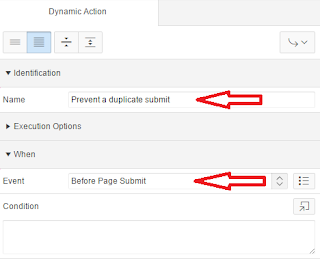

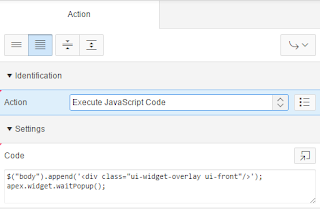

Thanks, it was very functional
ReplyDeleteIt helps but if there are required fields and the user gets an error, they cannot fix their error and submit the page.
ReplyDeleteyurtdışı kargo
ReplyDeleteresimli magnet
instagram takipçi satın al
yurtdışı kargo
sms onay
dijital kartvizit
dijital kartvizit
https://nobetci-eczane.org/
W8JN
Kayseri
ReplyDeleteAnkara
Kilis
Sakarya
Bursa
AYB
https://titandijital.com.tr/
ReplyDeletesakarya parça eşya taşıma
aksaray parça eşya taşıma
urfa parça eşya taşıma
kocaeli parça eşya taşıma
YSL1QS
aydın evden eve nakliyat
ReplyDeleteyozgat evden eve nakliyat
kırklareli evden eve nakliyat
antep evden eve nakliyat
konya evden eve nakliyat
JOK
Tokat Lojistik
ReplyDeleteKonya Lojistik
Mersin Lojistik
Karabük Lojistik
Samsun Lojistik
SCC7N
B8D2F
ReplyDeleteMuş Lojistik
Balıkesir Parça Eşya Taşıma
Muş Evden Eve Nakliyat
Karabük Lojistik
Kırıkkale Lojistik
80780
ReplyDeleteKırklareli Evden Eve Nakliyat
Isparta Evden Eve Nakliyat
Tokat Evden Eve Nakliyat
Kilis Evden Eve Nakliyat
Çorum Evden Eve Nakliyat
6E6AF
ReplyDeleteBartın Lojistik
Aydın Evden Eve Nakliyat
Çerkezköy Çelik Kapı
Nevşehir Parça Eşya Taşıma
Çerkezköy Bulaşık Makinesi Tamircisi
Ağrı Evden Eve Nakliyat
Erzincan Evden Eve Nakliyat
Gölbaşı Parke Ustası
Sivas Parça Eşya Taşıma
4E3EF
ReplyDeleteKayseri Lojistik
Aksaray Şehir İçi Nakliyat
Elazığ Evden Eve Nakliyat
Ankara Evden Eve Nakliyat
Çorum Şehirler Arası Nakliyat
Çerkezköy Kurtarıcı
Yalova Şehir İçi Nakliyat
İzmir Lojistik
Trabzon Şehirler Arası Nakliyat
28DF6
ReplyDeleteÇerkezköy Buzdolabı Tamircisi
Tokat Şehir İçi Nakliyat
Burdur Parça Eşya Taşıma
Hatay Şehir İçi Nakliyat
Giresun Lojistik
Hakkari Parça Eşya Taşıma
Kütahya Lojistik
Bartın Lojistik
Bitexen Güvenilir mi
551FA
ReplyDeleteÜnye Petek Temizleme
Karaman Şehir İçi Nakliyat
Çankaya Boya Ustası
Çerkezköy Buzdolabı Tamircisi
Niğde Şehirler Arası Nakliyat
Çerkezköy Sineklik
Mersin Lojistik
Giresun Şehir İçi Nakliyat
Bilecik Parça Eşya Taşıma
5B827
ReplyDeleteKırşehir Parça Eşya Taşıma
Erzurum Şehirler Arası Nakliyat
Batman Şehir İçi Nakliyat
Trabzon Lojistik
Diyarbakır Evden Eve Nakliyat
Antep Şehirler Arası Nakliyat
Yalova Evden Eve Nakliyat
Tekirdağ Lojistik
Osmaniye Parça Eşya Taşıma
DBB4B
ReplyDeleteKarabük Lojistik
Mersin Şehir İçi Nakliyat
Erzincan Evden Eve Nakliyat
Batman Parça Eşya Taşıma
Çerkezköy Organizasyon
Silivri Boya Ustası
Bitci Güvenilir mi
Kars Lojistik
Casper Coin Hangi Borsada
E0080
ReplyDeleteBinance'de Kaldıraç Var mı
Coin Madenciliği Siteleri
Bitcoin Oynama
Coin Kazma
Mexc Borsası Kimin
Binance Kimin
Bulut Madenciliği Nedir
Kripto Para Kazma
Binance Ne Zaman Kuruldu
6F173
ReplyDeletebedava sohbet uygulamaları
igdir rastgele sohbet odaları
burdur ücretsiz sohbet sitesi
ısparta Sohbet Sitesi
nevşehir parasız görüntülü sohbet
afyon mobil sohbet odaları
konya görüntülü sohbet uygulama
yozgat ücretsiz sohbet sitesi
kızlarla canlı sohbet
B2CC6
ReplyDeleteSoundcloud Reposts Satın Al
Binance Hesap Açma
Hexa Coin Hangi Borsada
Likee App Beğeni Hilesi
Binance Referans Kodu
Sweat Coin Hangi Borsada
Raca Coin Hangi Borsada
Coin Çıkarma
Tiktok Takipçi Satın Al
8C321
ReplyDeleteTumblr Takipçi Satın Al
Kripto Para Nasıl Kazılır
Binance Referans Kodu
Gate io Borsası Güvenilir mi
Casper Coin Hangi Borsada
Xcn Coin Hangi Borsada
Threads İzlenme Hilesi
Görüntülü Sohbet Parasız
Bitcoin Kazanma
7DBFC
ReplyDeleteShinja Coin Hangi Borsada
Nonolive Takipçi Satın Al
Görüntülü Sohbet Parasız
Luffy Coin Hangi Borsada
Alya Coin Hangi Borsada
Kripto Para Nasıl Üretilir
Soundcloud Reposts Hilesi
Coin Nasıl Alınır
Kripto Para Nedir
Respect and that i have a swell present: Does Renovation Increase House Value in house renovations
ReplyDeleteJHMNHKHMUKJUK
ReplyDeleteشركة كشف تسربات المياه بالدمام
رقم المجاري بالاحساء dqSn9wmhUi
ReplyDeleteشركة مكافحة الفئران بالدمام hy1pSYfhKU
ReplyDeleteA0FE32F054
ReplyDeleteucuz takipçi satın al
6AD9EAC607
ReplyDeleteorganik takipci
085FF6F056
ReplyDeleteturk takipci satin al instagram
7EDFC7CAD8
ReplyDeleteinstagram takipçi arttırma
FDAA21D005
ReplyDeleteorganik düşmeyen takipçi
F3469B4395
ReplyDeletegerçek takipçi
Hay Day Elmas Kodu
Brawl Stars Elmas Kodu
MMORPG Oyunlar
Pokemon GO Promosyon Kodu
MLBB Hediye Kodu
Pubg New State Promosyon Kodu
Township Promosyon Kodu
Bitcoin En Güvenilir Nereden Alınır
شركة عزل اسطح بالدوادمي O8MsEg4oWT
ReplyDeleteE4D24C6344
ReplyDeleteinstagram fake takipçi
beğeni satın al
telafili takipçi
fake takipçi
bot takipçi